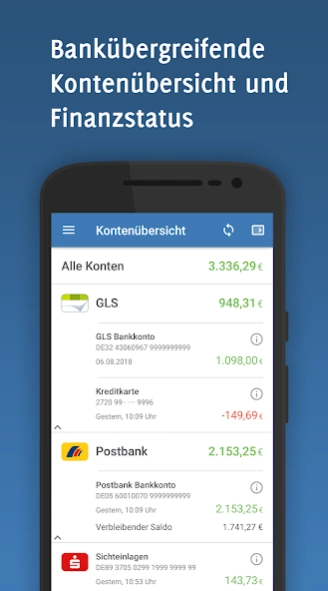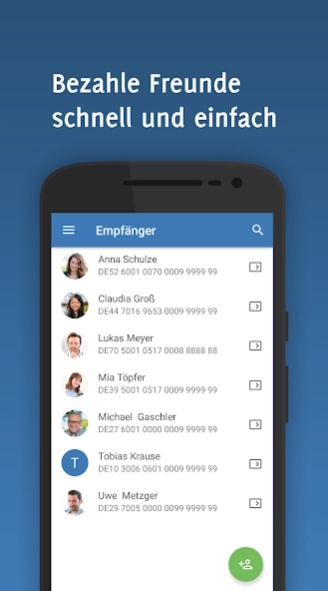Banking4
Continue to app
Paid Version
Publisher Description
Banking4 - BANKING FOR PROFESSIONALS
BANKING FOR PROFESSIONALS
With Banking4 (formerly Banking 4A) you have all your accounts under control across all banks - simply, reliably and securely.
Perfectly categorized and accessible for many years: split bookings, freely definable categories and dynamic rules simplify the detailed evaluation of sales - simply and almost fully automatically.
Your sensitive financial data is safe in the highly encrypted data vault - and with Dropbox or WebDAV it can even be used across platforms.
No other app can do so much: For example, access real electronic account statements as PDFs.
Security is very important: Banking4 stands for particularly secure online banking: Of course, the new chip TAN, smart TAN and mobile TAN procedures are supported as well as the classic TAN procedures.
CHARACTERISTICS
• Current account, daily money, savings book, securities account, credit card, fixed-term deposit, currency account, offline account, cash balance
• Balance, sales, transfer, forward orders, standing orders, international transfer
• Photo transfer
• Split bookings and freely definable categories
• Retrieval of electronic account statements
• Convenient search and filtering of account transactions
• Creating PDF printouts
• Bank connection via FinTS
• Take a photo of the transfer from the QR code
PERMISSIONS
• Storage: For access to documents and downloads for storage, import and export
• Camera: For photo transfers and QR code transfers
• Bluetooth: For Bluetooth ChipTAN readers
• Location: For pairing with Bluetooth ChipTAN readers from Android 6.0
About Banking4
Banking4 is a paid app for Android published in the Accounting & Finance list of apps, part of Business.
The company that develops Banking4 is Subsembly GmbH. The latest version released by its developer is 1.0.
To install Banking4 on your Android device, just click the green Continue To App button above to start the installation process. The app is listed on our website since 2024-04-22 and was downloaded 1 times. We have already checked if the download link is safe, however for your own protection we recommend that you scan the downloaded app with your antivirus. Your antivirus may detect the Banking4 as malware as malware if the download link to subsembly.banking is broken.
How to install Banking4 on your Android device:
- Click on the Continue To App button on our website. This will redirect you to Google Play.
- Once the Banking4 is shown in the Google Play listing of your Android device, you can start its download and installation. Tap on the Install button located below the search bar and to the right of the app icon.
- A pop-up window with the permissions required by Banking4 will be shown. Click on Accept to continue the process.
- Banking4 will be downloaded onto your device, displaying a progress. Once the download completes, the installation will start and you'll get a notification after the installation is finished.